Want an easy way to join in Twitter chats? Check out Participate Learning's Chat for Twitter

Twitter chats can get very confusing, especially the ordering of messages. I always though Twitter chats were tedious to read since the newest chats were always at the top, so to read, you start at the bottom tweet, read left to right and down, and then have to jump up to the next tweet and read it left to right and down, and so on. Very un-natural. I’ve tried several different apps and sites, and Participate Chat ™ for Twitter is the best I’ve found.
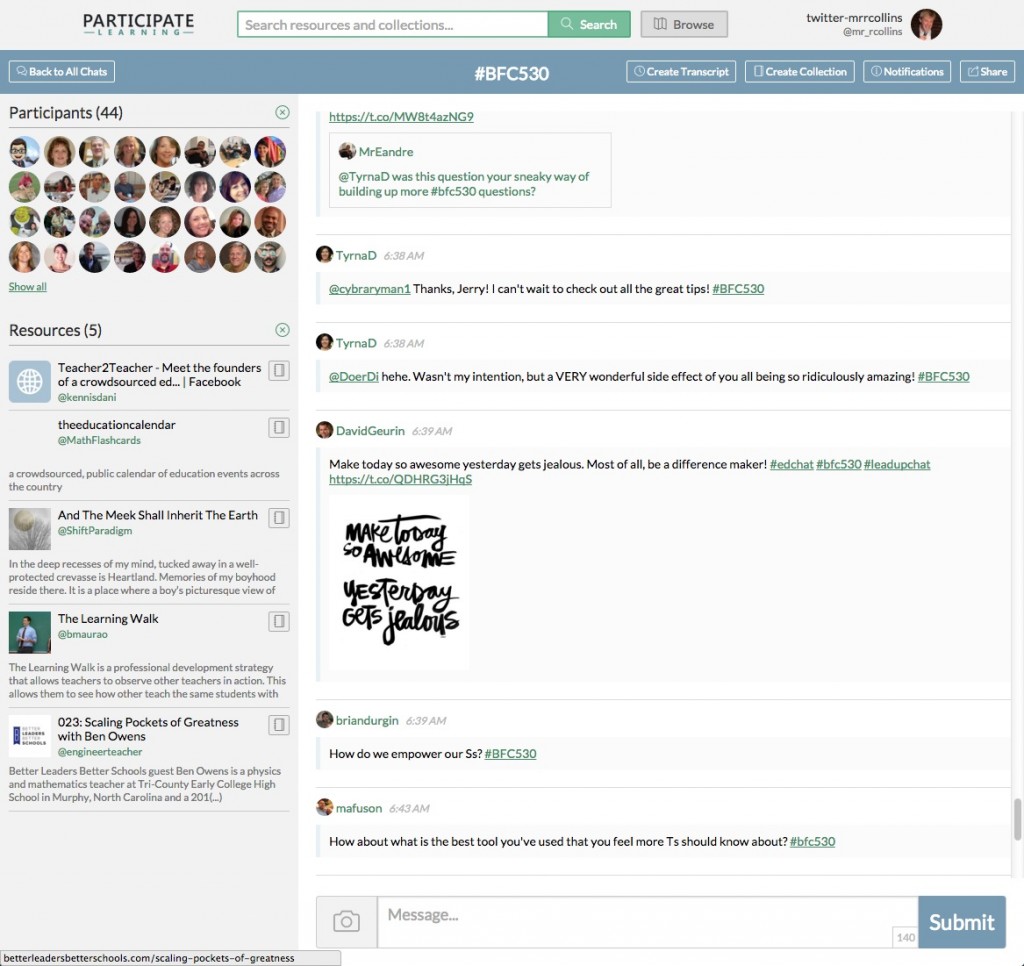
It arranges the chat into what looks like a chat room, with the participates in the upper left, resources that have been post on the left, and then the chat itself on the right. At the main page, find the chat you want to use and click on it. You’ll need to authenticate with Twitter if you haven’t, afterwhich it will show you the chatroom.
My only complaint is the lack of a mobile site, but what they have is more than impressive, it’s brilliant.





Member discussion