Save Gmail searches with Quick Links

I’ve talked about Gmail labs previously and today I want to share another Labs addition to Gmail I use all the time, Quick Links.
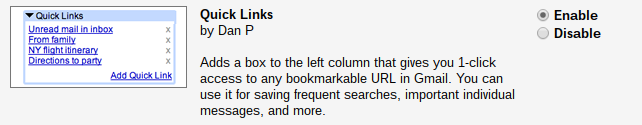
After enabling Quick Links, a new box shows up on the left under your Gmail labels. To save a search, you need to complete the Gmail search first using the normal Gmail search box. As an example, I want to create a quick link to all of my unread email that I’ve received today. First, I enter my search:

To create the quick link, I prefer the search. After the search has been performed, I can click on Add Quick Link under the quick links box and then name my search. I’ll call this one Today’s Unread.
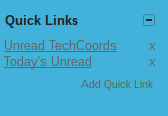
And now I can easily prefer the search just by clicking on the link.





Member discussion