Creating digitial stories in Adobe Spark

Adobe Spark has a ton of creative tools, and the one I want to show today is the Page tool.
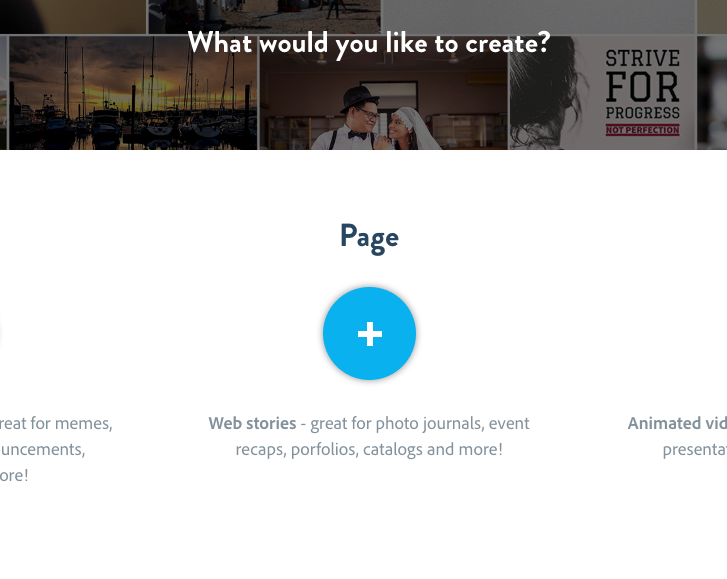
A Spark Page is much like a page on the Medium website. Using full width pictures along with fades and dissolves a story can be written and published onto the internet without any knowing any programming or html.
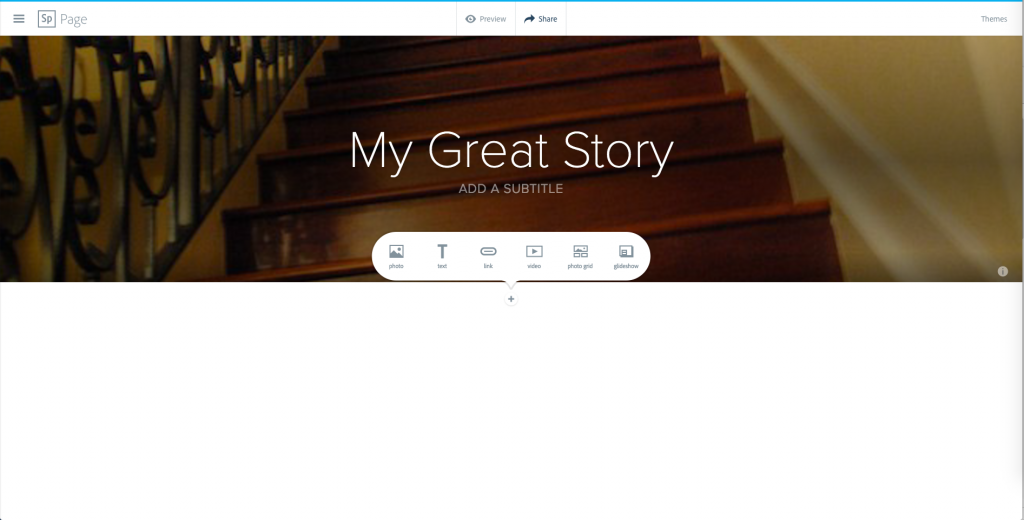
The tool is relatively straightforward to use. After clicking the +Page link, you are asked to put in your title and subtitle. Now you can start adding the content to your story.
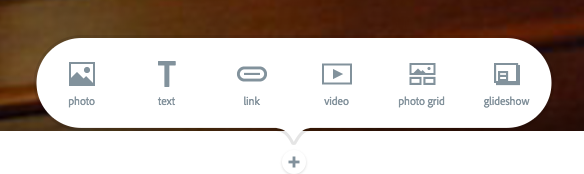
When working with students, you will probably want the students to storyboard their creation first, and create the content to put in their story a head of time. Stories can include text, photos, links, and videos.
Once the story is completed, you can share it with a link.
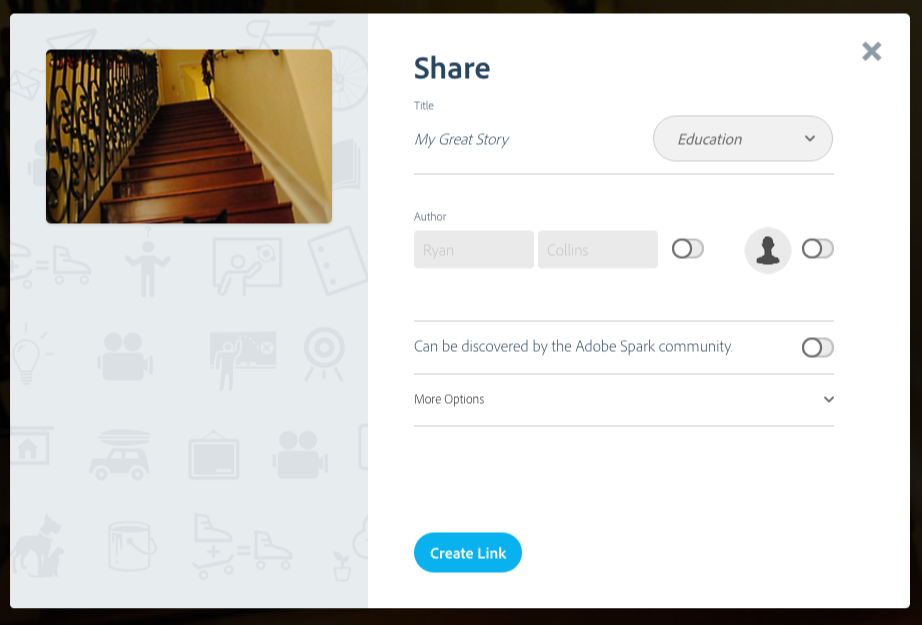 You can look at My Great Story here. The Adobe Spark set of tools is pretty impressive. Every time I create on the website I find something new!
You can look at My Great Story here. The Adobe Spark set of tools is pretty impressive. Every time I create on the website I find something new!





Member discussion