Create form emails in Google Sheets with the Form-Mule addon

There have been several times that I needed to send out a customized email to students. I could create the email, and make my changes for each student, but there’s a better way, Form-Mule!
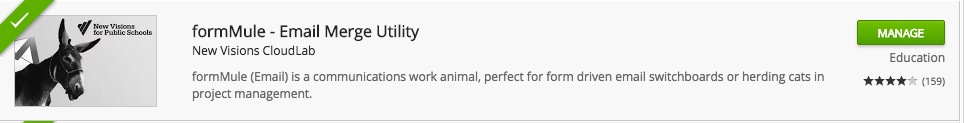
For this example, I created a spreadsheet with the student’s name, email address, and when they have a meeting scheduled.
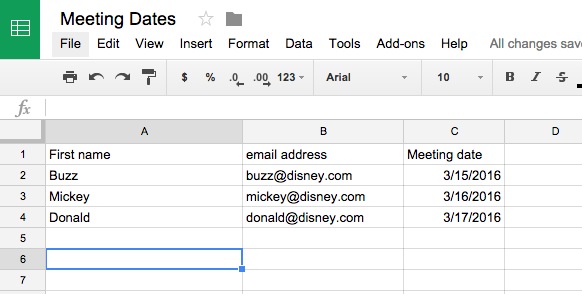
Under the Add-ons menu, I selected Get Addons… and searched for formMule, after which I added it to Google Sheets. Then I launched the addon from the Add-ons menu. FormMule will ask you to select the sheet for data, in this example it’s just Sheet1.
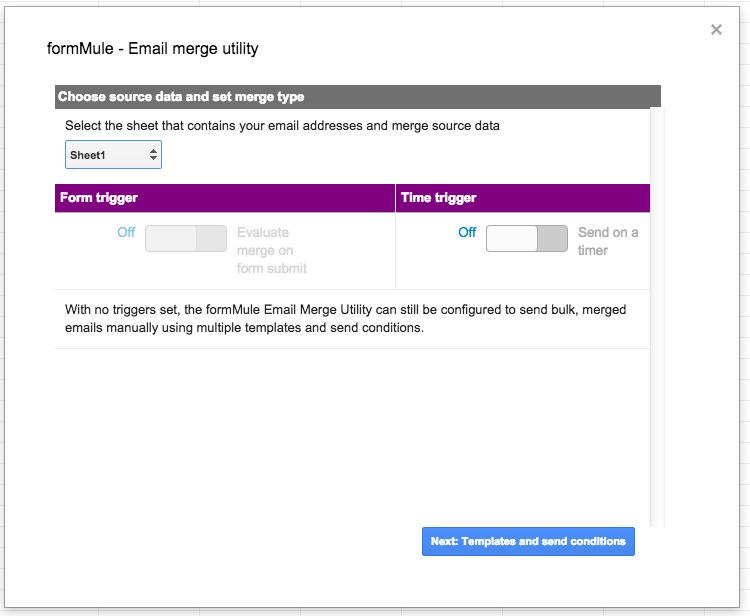
Click the Next button. We’re not going to get fancy, just click Save template settings.
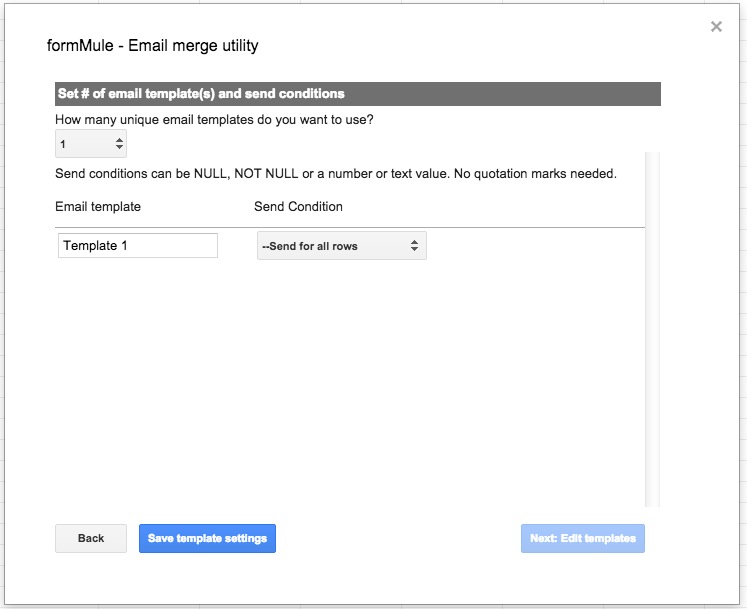
Then click Next: Edit templates.
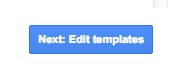
To create the template, enter the text you want in the message. You can also drag over fields from the right side.
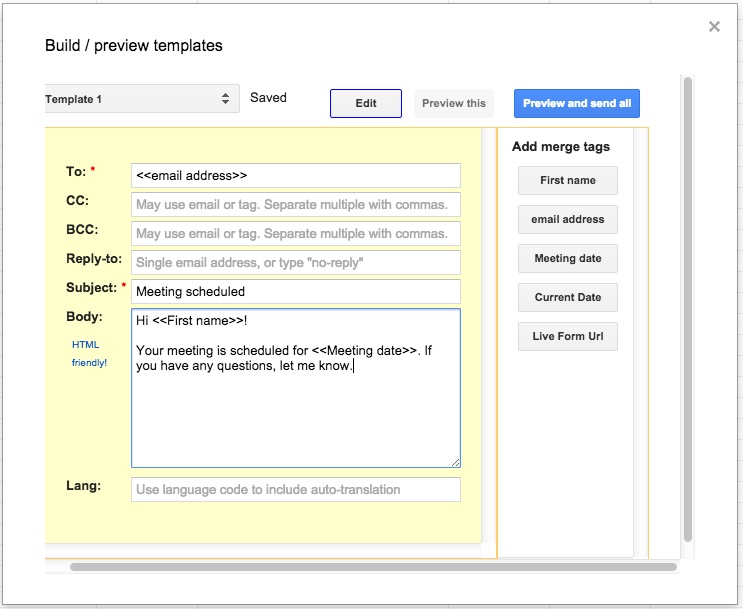
I made the message more personal by including their first name in the salutation. Once you have the template looking the way you like, click Preview and send all.
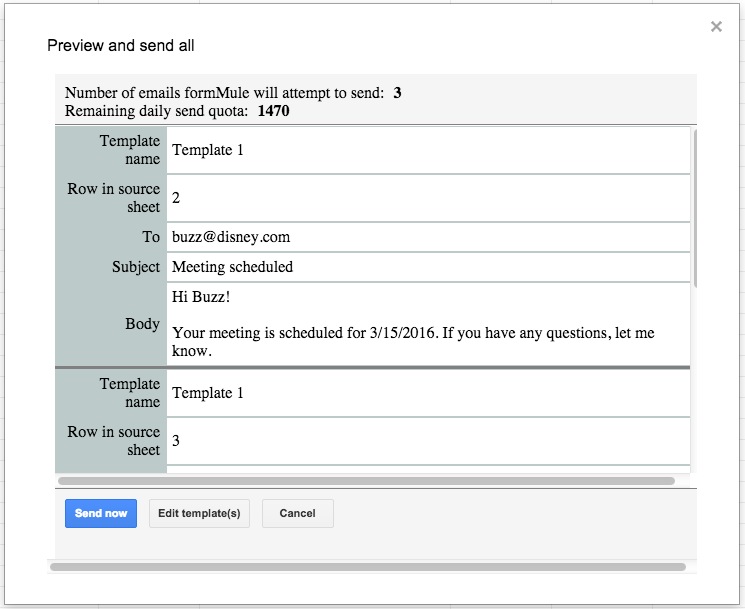
Check out the messages that are going to be sent, and when you are satisfied, click the Send now button. FormMule will then send out your personalized emails. To use the same sheet and send out more, you simply add the rows with the new student information. FormMule adds a column to your spreadsheet with information on when the emails were sent. This way you can add more rows and re-launch formMule and it will only send out emails for rows that haven’t already been sent emails.





Member discussion